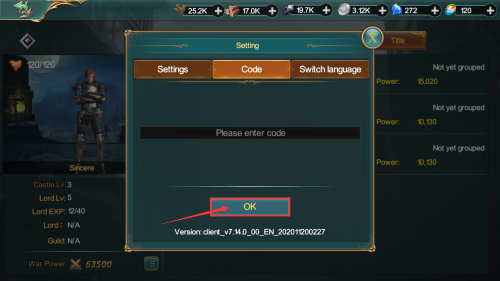For PC Version
When you get a code, please click the Settings button - “Code” and put the code in the box, click “OK” to get the gifts!
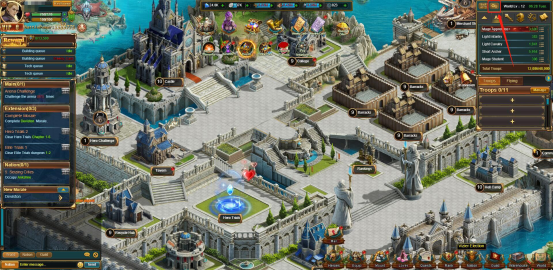
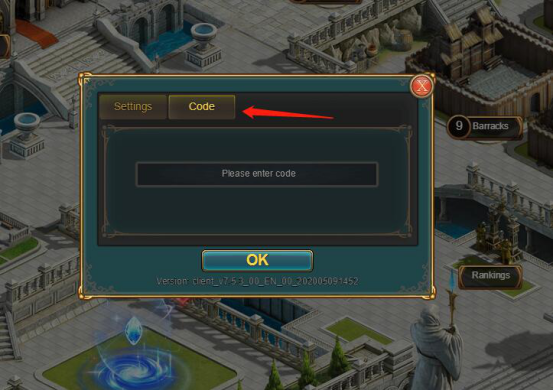
When you put the code and exchange it but get some system hints to prevent you from using it, don’t worry, just read the following tips!
1. Make sure that you are playing on r2games.com platform.
2. Hints: “Can only redeem this type of gifts once” means that you have got gifts from this code or have used other codes of the same kind of pack.
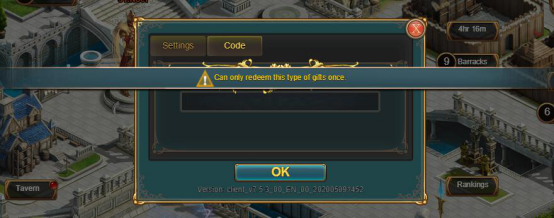
3. Hints: “The code doesn’t exist” means that maybe you have put the code with some letters wrong in it, so please double check you gift code. It’s better to copy / paste it to avoid typo errors. Or the gift code redemption for the mobile version and PC version is not interoperable. Please confirm the gift code information before redeeming.

4. Hints: “Expired code” means that the code is expired. You should redeem in time next time.

5.If all above points don’t help you, please contact our CS via
https://www.r2games.com/support/?ac=ticket&ticket.
For Mobile Version
a. Click the character portrait on the top-left corner.
b. Click "Settings" - "Code"
c. Enter the code and click "OK".